 Lenovo ThinkPad X1 Carbon are a line of 14-inch ultra-slim and ultra-light laptops (ultrabooks) built with carbon fiber body. ThinkPad X1 Carbon is a business class laptop built to military grade durability and ruggedness. They come in attractive Matte black finish and are powered by 3rd generation Intel Core i5 or Core i7 processor. Buy Lenovo ThinkPad X1 Carbon Online ₦384,125.00 14-inch Business Class Ultrabook Lenovo ThinkPad X1 Carbon ultrabooks come with 14-inch non-touch or 14-inch capacitive touch display. Models with touch display are called ThinkPad X1 Carbon Touch. Both types of display come with anti-glare for better outdoor view and resolution of 1600 x 900 pixels. X1 Carbon offers Windows 8 or Windows 7 with up to 8.4 hours battery life. When battery is down, the built-in RapidCharge technology charges your battery to up to 80% in just 35 minutes. Built-in memory ranges from 4GB to 8GB RAM with built-in storage 128GB or 256GB SATA3 SDD. Lenovo ThinkPad X1 Carbon Ultrabook Specs Here is a brief specs. Actual specs will vary depending on the configuration of the laptop. *. Dimensions: 331 x 226.1 x 18.9 mm *. Weight: from 1.35 kg *. Display: 14-inch HD Display (1600 x 900 pixel) Touch or Non-Touch *. Full-size Back-lit keyboard (Spill Resistant) *. Multi-Touch Touchpad *. Processor: 3rd Generation Intel Core i5, or Core i7 Processors *. Graphics: Intel HD Graphics 4000 *. Memory: 4GB or 8GB DDR3L RAM *. Storage: 128 GB SDD or 256 GB SDD *. Operating System: Windows 8 OS (64 bits), Windows 8 Pro (64 bits), Windows 7 Home Premium, or Windows 7 Professional *. 720p HD Webcam with mic *. Noise Cancellation Microphones *. Bluetooth 4.0 *. 1 x USB 2.0 *. 1 x USB 3.0 *. Mini DP *. 4-in-i Card Reader *. Fingerprint Reader *. 18.9 mm Thick *. Stereo Headphone/line-in *. HDMI *. Wi-Fi 802.11 b/g/n *. Optional WWAN (Mobile Broadband) *. Dolby Audio with Dual Speakers *. Active Protection System *. Military Specification Testing *. Up to 8.2 hours Battery Life *. Charge to up to 80% in about 35 minutes
Lenovo ThinkPad X1 Carbon are a line of 14-inch ultra-slim and ultra-light laptops (ultrabooks) built with carbon fiber body. ThinkPad X1 Carbon is a business class laptop built to military grade durability and ruggedness. They come in attractive Matte black finish and are powered by 3rd generation Intel Core i5 or Core i7 processor. Buy Lenovo ThinkPad X1 Carbon Online ₦384,125.00 14-inch Business Class Ultrabook Lenovo ThinkPad X1 Carbon ultrabooks come with 14-inch non-touch or 14-inch capacitive touch display. Models with touch display are called ThinkPad X1 Carbon Touch. Both types of display come with anti-glare for better outdoor view and resolution of 1600 x 900 pixels. X1 Carbon offers Windows 8 or Windows 7 with up to 8.4 hours battery life. When battery is down, the built-in RapidCharge technology charges your battery to up to 80% in just 35 minutes. Built-in memory ranges from 4GB to 8GB RAM with built-in storage 128GB or 256GB SATA3 SDD. Lenovo ThinkPad X1 Carbon Ultrabook Specs Here is a brief specs. Actual specs will vary depending on the configuration of the laptop. *. Dimensions: 331 x 226.1 x 18.9 mm *. Weight: from 1.35 kg *. Display: 14-inch HD Display (1600 x 900 pixel) Touch or Non-Touch *. Full-size Back-lit keyboard (Spill Resistant) *. Multi-Touch Touchpad *. Processor: 3rd Generation Intel Core i5, or Core i7 Processors *. Graphics: Intel HD Graphics 4000 *. Memory: 4GB or 8GB DDR3L RAM *. Storage: 128 GB SDD or 256 GB SDD *. Operating System: Windows 8 OS (64 bits), Windows 8 Pro (64 bits), Windows 7 Home Premium, or Windows 7 Professional *. 720p HD Webcam with mic *. Noise Cancellation Microphones *. Bluetooth 4.0 *. 1 x USB 2.0 *. 1 x USB 3.0 *. Mini DP *. 4-in-i Card Reader *. Fingerprint Reader *. 18.9 mm Thick *. Stereo Headphone/line-in *. HDMI *. Wi-Fi 802.11 b/g/n *. Optional WWAN (Mobile Broadband) *. Dolby Audio with Dual Speakers *. Active Protection System *. Military Specification Testing *. Up to 8.2 hours Battery Life *. Charge to up to 80% in about 35 minutesLenovo Specs And Price.ThinkPad X1 Carbon Online ₦384,125.00
 Lenovo ThinkPad X1 Carbon are a line of 14-inch ultra-slim and ultra-light laptops (ultrabooks) built with carbon fiber body. ThinkPad X1 Carbon is a business class laptop built to military grade durability and ruggedness. They come in attractive Matte black finish and are powered by 3rd generation Intel Core i5 or Core i7 processor. Buy Lenovo ThinkPad X1 Carbon Online ₦384,125.00 14-inch Business Class Ultrabook Lenovo ThinkPad X1 Carbon ultrabooks come with 14-inch non-touch or 14-inch capacitive touch display. Models with touch display are called ThinkPad X1 Carbon Touch. Both types of display come with anti-glare for better outdoor view and resolution of 1600 x 900 pixels. X1 Carbon offers Windows 8 or Windows 7 with up to 8.4 hours battery life. When battery is down, the built-in RapidCharge technology charges your battery to up to 80% in just 35 minutes. Built-in memory ranges from 4GB to 8GB RAM with built-in storage 128GB or 256GB SATA3 SDD. Lenovo ThinkPad X1 Carbon Ultrabook Specs Here is a brief specs. Actual specs will vary depending on the configuration of the laptop. *. Dimensions: 331 x 226.1 x 18.9 mm *. Weight: from 1.35 kg *. Display: 14-inch HD Display (1600 x 900 pixel) Touch or Non-Touch *. Full-size Back-lit keyboard (Spill Resistant) *. Multi-Touch Touchpad *. Processor: 3rd Generation Intel Core i5, or Core i7 Processors *. Graphics: Intel HD Graphics 4000 *. Memory: 4GB or 8GB DDR3L RAM *. Storage: 128 GB SDD or 256 GB SDD *. Operating System: Windows 8 OS (64 bits), Windows 8 Pro (64 bits), Windows 7 Home Premium, or Windows 7 Professional *. 720p HD Webcam with mic *. Noise Cancellation Microphones *. Bluetooth 4.0 *. 1 x USB 2.0 *. 1 x USB 3.0 *. Mini DP *. 4-in-i Card Reader *. Fingerprint Reader *. 18.9 mm Thick *. Stereo Headphone/line-in *. HDMI *. Wi-Fi 802.11 b/g/n *. Optional WWAN (Mobile Broadband) *. Dolby Audio with Dual Speakers *. Active Protection System *. Military Specification Testing *. Up to 8.2 hours Battery Life *. Charge to up to 80% in about 35 minutes
Lenovo ThinkPad X1 Carbon are a line of 14-inch ultra-slim and ultra-light laptops (ultrabooks) built with carbon fiber body. ThinkPad X1 Carbon is a business class laptop built to military grade durability and ruggedness. They come in attractive Matte black finish and are powered by 3rd generation Intel Core i5 or Core i7 processor. Buy Lenovo ThinkPad X1 Carbon Online ₦384,125.00 14-inch Business Class Ultrabook Lenovo ThinkPad X1 Carbon ultrabooks come with 14-inch non-touch or 14-inch capacitive touch display. Models with touch display are called ThinkPad X1 Carbon Touch. Both types of display come with anti-glare for better outdoor view and resolution of 1600 x 900 pixels. X1 Carbon offers Windows 8 or Windows 7 with up to 8.4 hours battery life. When battery is down, the built-in RapidCharge technology charges your battery to up to 80% in just 35 minutes. Built-in memory ranges from 4GB to 8GB RAM with built-in storage 128GB or 256GB SATA3 SDD. Lenovo ThinkPad X1 Carbon Ultrabook Specs Here is a brief specs. Actual specs will vary depending on the configuration of the laptop. *. Dimensions: 331 x 226.1 x 18.9 mm *. Weight: from 1.35 kg *. Display: 14-inch HD Display (1600 x 900 pixel) Touch or Non-Touch *. Full-size Back-lit keyboard (Spill Resistant) *. Multi-Touch Touchpad *. Processor: 3rd Generation Intel Core i5, or Core i7 Processors *. Graphics: Intel HD Graphics 4000 *. Memory: 4GB or 8GB DDR3L RAM *. Storage: 128 GB SDD or 256 GB SDD *. Operating System: Windows 8 OS (64 bits), Windows 8 Pro (64 bits), Windows 7 Home Premium, or Windows 7 Professional *. 720p HD Webcam with mic *. Noise Cancellation Microphones *. Bluetooth 4.0 *. 1 x USB 2.0 *. 1 x USB 3.0 *. Mini DP *. 4-in-i Card Reader *. Fingerprint Reader *. 18.9 mm Thick *. Stereo Headphone/line-in *. HDMI *. Wi-Fi 802.11 b/g/n *. Optional WWAN (Mobile Broadband) *. Dolby Audio with Dual Speakers *. Active Protection System *. Military Specification Testing *. Up to 8.2 hours Battery Life *. Charge to up to 80% in about 35 minutes Tecno D9 is a more affordable 6-inch phablet compared to the Tecno Phantom A3. It features a 6-inch display, but with a lower resolution compared to the A3. Tecno D9 is powered by a 1.2GHz quad-core processor, Android 4.2, and 1GB of RAM. Tecno D9 Price in Nigeria will range from 35,000 to 45,000 Naira when available. Tecno D9 Phablet Specs Here are a few specs of the Tecno D9: *. Status: Available, since
Tecno D9 is a more affordable 6-inch phablet compared to the Tecno Phantom A3. It features a 6-inch display, but with a lower resolution compared to the A3. Tecno D9 is powered by a 1.2GHz quad-core processor, Android 4.2, and 1GB of RAM. Tecno D9 Price in Nigeria will range from 35,000 to 45,000 Naira when available. Tecno D9 Phablet Specs Here are a few specs of the Tecno D9: *. Status: Available, since  Lenovo ThinkPad Edge E430c are stylish 14-inch laptops for small businesses and professionals. The laptops are durable with drop protection, anti-glare HD displays, and spill resistant keyboard. Lenovo ThinkPad Edge E430c laptops offer 3rd generation Intel Core i3, Core i5, or Core i7 processors with 4GB to 8GB RAM on-board. Lenovo is currently being sold for ₦104,635.00 Lenovo ThinkPad Edge E430c Laptop Edge E430c also comes with good stamina with up to 8.4 hours battery life. Built-in hard drive can be 500GB or 750GB in 5400rpm or faster 7200rpm hard drives with 320GB or 500GB storage. The laptops come with Windows 8 or Windows 8 Pro with Windows 7 Home Premium and
Lenovo ThinkPad Edge E430c are stylish 14-inch laptops for small businesses and professionals. The laptops are durable with drop protection, anti-glare HD displays, and spill resistant keyboard. Lenovo ThinkPad Edge E430c laptops offer 3rd generation Intel Core i3, Core i5, or Core i7 processors with 4GB to 8GB RAM on-board. Lenovo is currently being sold for ₦104,635.00 Lenovo ThinkPad Edge E430c Laptop Edge E430c also comes with good stamina with up to 8.4 hours battery life. Built-in hard drive can be 500GB or 750GB in 5400rpm or faster 7200rpm hard drives with 320GB or 500GB storage. The laptops come with Windows 8 or Windows 8 Pro with Windows 7 Home Premium and 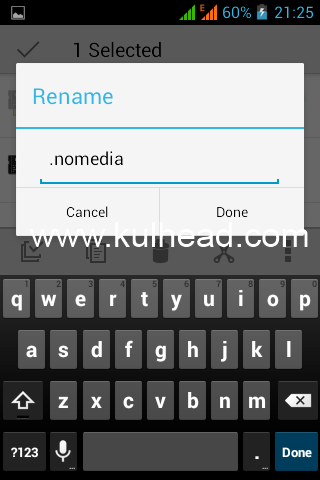 On android devices by default any multimedia files such as pictures and moviessaved on your phone memory or external memory will always show up ingallery automatically, I was at first pissed at this when I started using an Android phone ,because at times you may not want some movies or pictures to show up in yourmedia gallerybecause you know this is the first place anyone holding your phone will go to and definitely you wouldn't want them to see some private pictures and videoson your phone. Just select
On android devices by default any multimedia files such as pictures and moviessaved on your phone memory or external memory will always show up ingallery automatically, I was at first pissed at this when I started using an Android phone ,because at times you may not want some movies or pictures to show up in yourmedia gallerybecause you know this is the first place anyone holding your phone will go to and definitely you wouldn't want them to see some private pictures and videoson your phone. Just select 


