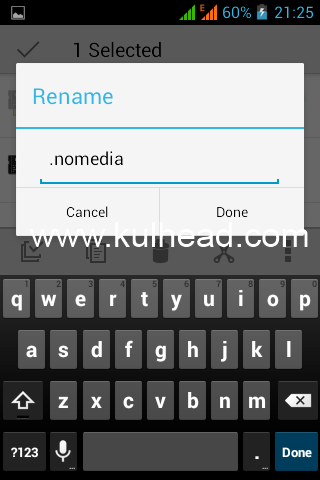 On android devices by default any multimedia files such as pictures and moviessaved on your phone memory or external memory will always show up ingallery automatically, I was at first pissed at this when I started using an Android phone ,because at times you may not want some movies or pictures to show up in yourmedia gallerybecause you know this is the first place anyone holding your phone will go to and definitely you wouldn't want them to see some private pictures and videoson your phone. Just select the file Click on rename Put dot At the beginning of the filename Ta Da! the folder is hidden. Though there is no way to edit what shows up in gallery because the gallery folder has set to speed-read for any types of multimedia files be it videosor pictures on your phone or external storage and display it. But don't lose hope yet I can give you some tricks to hide specific photos or videos from showing up in gallery. Wait! Iknow there are some Android Apps that hide files and folderon your phones, but who needed those apps when you cando it without apps? This is a very easy process just begin the file name with dot (.Filename) without the brackets that’s You’ve a folder or file named Bluetooth on your storage and you want to hide it 1.Just select the file 2.Click on rename 3.Put dot At the beginning of the filename 4.Ta Da! the folder is hidden. Note that if “show hidden files” is enabling those hidden files will be faintly visible so that you will know which files or folder you've hidden, just like it is on window s operating system. Now to Hide Multimedia Files from showing up in Gallery This is also very simple process, just copy all the multimedia files (videos and pictures) you don’t want to show in gallery into one folder, rename the folder to (.nomedia) and Viola you cant see any files you put in nomedia folder on your gallery ever again. The Process to Hide Multimedia files from Gallery on Android Device 1.Create a new folder and name it .nomedia 2.Copy any pictures or videos you don’t want to show in gallery into .nomedia folder
On android devices by default any multimedia files such as pictures and moviessaved on your phone memory or external memory will always show up ingallery automatically, I was at first pissed at this when I started using an Android phone ,because at times you may not want some movies or pictures to show up in yourmedia gallerybecause you know this is the first place anyone holding your phone will go to and definitely you wouldn't want them to see some private pictures and videoson your phone. Just select the file Click on rename Put dot At the beginning of the filename Ta Da! the folder is hidden. Though there is no way to edit what shows up in gallery because the gallery folder has set to speed-read for any types of multimedia files be it videosor pictures on your phone or external storage and display it. But don't lose hope yet I can give you some tricks to hide specific photos or videos from showing up in gallery. Wait! Iknow there are some Android Apps that hide files and folderon your phones, but who needed those apps when you cando it without apps? This is a very easy process just begin the file name with dot (.Filename) without the brackets that’s You’ve a folder or file named Bluetooth on your storage and you want to hide it 1.Just select the file 2.Click on rename 3.Put dot At the beginning of the filename 4.Ta Da! the folder is hidden. Note that if “show hidden files” is enabling those hidden files will be faintly visible so that you will know which files or folder you've hidden, just like it is on window s operating system. Now to Hide Multimedia Files from showing up in Gallery This is also very simple process, just copy all the multimedia files (videos and pictures) you don’t want to show in gallery into one folder, rename the folder to (.nomedia) and Viola you cant see any files you put in nomedia folder on your gallery ever again. The Process to Hide Multimedia files from Gallery on Android Device 1.Create a new folder and name it .nomedia 2.Copy any pictures or videos you don’t want to show in gallery into .nomedia folder
How To Hide Multimedia Files From Displaying In Android Phone's Gallery
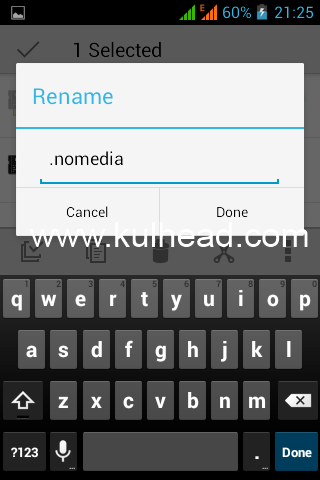 On android devices by default any multimedia files such as pictures and moviessaved on your phone memory or external memory will always show up ingallery automatically, I was at first pissed at this when I started using an Android phone ,because at times you may not want some movies or pictures to show up in yourmedia gallerybecause you know this is the first place anyone holding your phone will go to and definitely you wouldn't want them to see some private pictures and videoson your phone. Just select the file Click on rename Put dot At the beginning of the filename Ta Da! the folder is hidden. Though there is no way to edit what shows up in gallery because the gallery folder has set to speed-read for any types of multimedia files be it videosor pictures on your phone or external storage and display it. But don't lose hope yet I can give you some tricks to hide specific photos or videos from showing up in gallery. Wait! Iknow there are some Android Apps that hide files and folderon your phones, but who needed those apps when you cando it without apps? This is a very easy process just begin the file name with dot (.Filename) without the brackets that’s You’ve a folder or file named Bluetooth on your storage and you want to hide it 1.Just select the file 2.Click on rename 3.Put dot At the beginning of the filename 4.Ta Da! the folder is hidden. Note that if “show hidden files” is enabling those hidden files will be faintly visible so that you will know which files or folder you've hidden, just like it is on window s operating system. Now to Hide Multimedia Files from showing up in Gallery This is also very simple process, just copy all the multimedia files (videos and pictures) you don’t want to show in gallery into one folder, rename the folder to (.nomedia) and Viola you cant see any files you put in nomedia folder on your gallery ever again. The Process to Hide Multimedia files from Gallery on Android Device 1.Create a new folder and name it .nomedia 2.Copy any pictures or videos you don’t want to show in gallery into .nomedia folder
On android devices by default any multimedia files such as pictures and moviessaved on your phone memory or external memory will always show up ingallery automatically, I was at first pissed at this when I started using an Android phone ,because at times you may not want some movies or pictures to show up in yourmedia gallerybecause you know this is the first place anyone holding your phone will go to and definitely you wouldn't want them to see some private pictures and videoson your phone. Just select the file Click on rename Put dot At the beginning of the filename Ta Da! the folder is hidden. Though there is no way to edit what shows up in gallery because the gallery folder has set to speed-read for any types of multimedia files be it videosor pictures on your phone or external storage and display it. But don't lose hope yet I can give you some tricks to hide specific photos or videos from showing up in gallery. Wait! Iknow there are some Android Apps that hide files and folderon your phones, but who needed those apps when you cando it without apps? This is a very easy process just begin the file name with dot (.Filename) without the brackets that’s You’ve a folder or file named Bluetooth on your storage and you want to hide it 1.Just select the file 2.Click on rename 3.Put dot At the beginning of the filename 4.Ta Da! the folder is hidden. Note that if “show hidden files” is enabling those hidden files will be faintly visible so that you will know which files or folder you've hidden, just like it is on window s operating system. Now to Hide Multimedia Files from showing up in Gallery This is also very simple process, just copy all the multimedia files (videos and pictures) you don’t want to show in gallery into one folder, rename the folder to (.nomedia) and Viola you cant see any files you put in nomedia folder on your gallery ever again. The Process to Hide Multimedia files from Gallery on Android Device 1.Create a new folder and name it .nomedia 2.Copy any pictures or videos you don’t want to show in gallery into .nomedia folder




0 comments:
Post a Comment